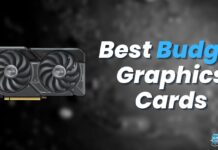When AMD announces its next-Gen core architecture for their graphics cards aka Vega 10 much was hyped about the possibilities. I have seen multiple debates on the social media where the users were discussing if to hold on before buying graphics card and wait for the Vega based graphics cards from the AMD. This was partly due to the successful launch of the Ryzen which not only brought AMD back in the business giving tough times to the Intel that users were hoping that their Vega would also deliver on the same foot notes.
After the launch of the Vega series cards i.e Vega 56 and the Vega 64 there was a price fiasco that let down their fame. The prices that AMD announced at the time of the launch and on the basis of which the reviewers from all around the globe reviewed these cards were later on found much inflated and not accurate. This not only disturbed the potential customers, but the reviewers alike.
Now, as the prices in the International market are finally settling down and we are seeing custom solutions from the AIB partners of the AMD, it would be an interesting time for the buyers as Nvidia’s Volta is up next. Well, this is a never ending cycle. Unfortunately, the prices in our country are not where near the settling trend in the International market which could be a potential bottleneck in the effective sale of the Vega series cards.
GIGABYTE RX Vega 64 8G Review
Today, I will be writing on Gigabyte Vega 64 Review. I will discuss about the Vega architecture after the unboxing section of this content. This is the high end graphics solution in the market at the moment from the AMD. Though it could not meet the competition against the Nvidia’s GTX 1080Ti, it is interesting to see how well it performs against the GTX GeForce 1080. Let’s find out.
- Product: RX Vega 64 8G
- Manufacturer: GIGABYTE
- Price: Check Price on Amazon
RX Vega 64 Specifications:
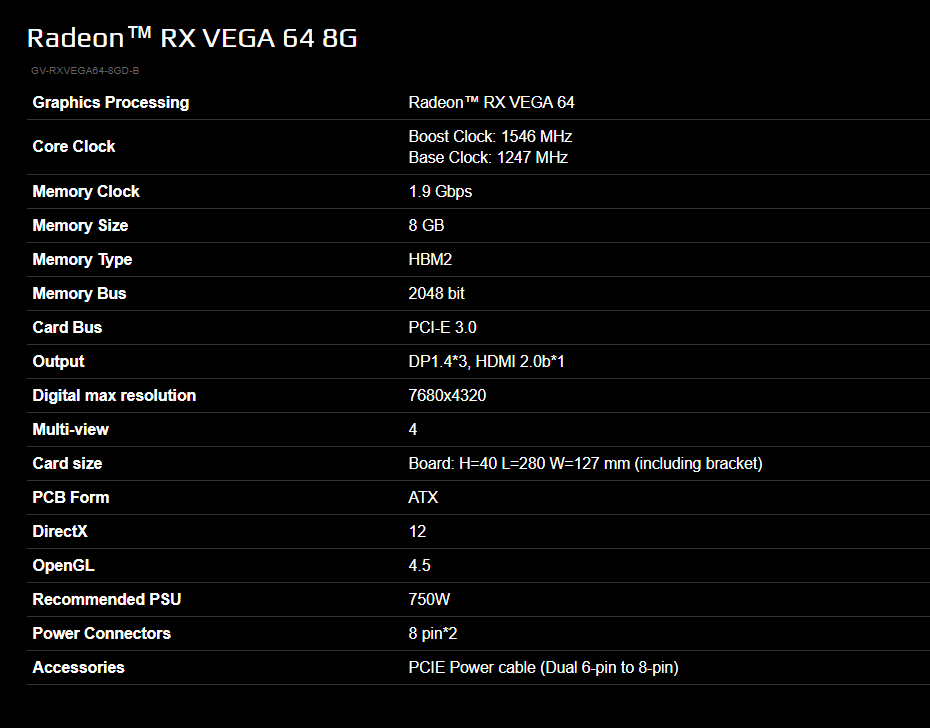
RX Vega 64 Packaging and Unboxing:
The graphics card comes in a standard cardboard box. On the front side, we have the Gigabyte brand name printed on the top left side. The half eye logo picture is printed on the main section of the cover. The Gigabyte Vega 64 Review info is printed on the red color section on the bottom right side of the cover.

The backside of the packing highlights the key features of the Vega 10 architecture like next-Gen compute units, optimized pixel engine, enhanced geometry engine, and the memory engine. Minimum 750W PSU is recommended by the manufacturer which shows that this is yet another power hungry card from the AMD.

Radeon RX Vega 64 is printed on the left side, whereas the Gigabyte is printed on the right side.

Salient features are printed in 13 different languages on this side.

The right side has the EAN, UPC, serial no info label printed in the middle. The card’s model is printed on the bottom section. This card has 8GB HBM2 memory.

The left side of the packing box has the manufacturer’s brand name printed on the top side. The Radeon RX Vega 64 is printed on the upper part of the bottom section. This card has 8GB HBM2 memory.

There is another container box with the Gigabyte printed on the top side of it. The graphics card is nicely placed inside the foam padding and it is wrapped inside an antistatic container.
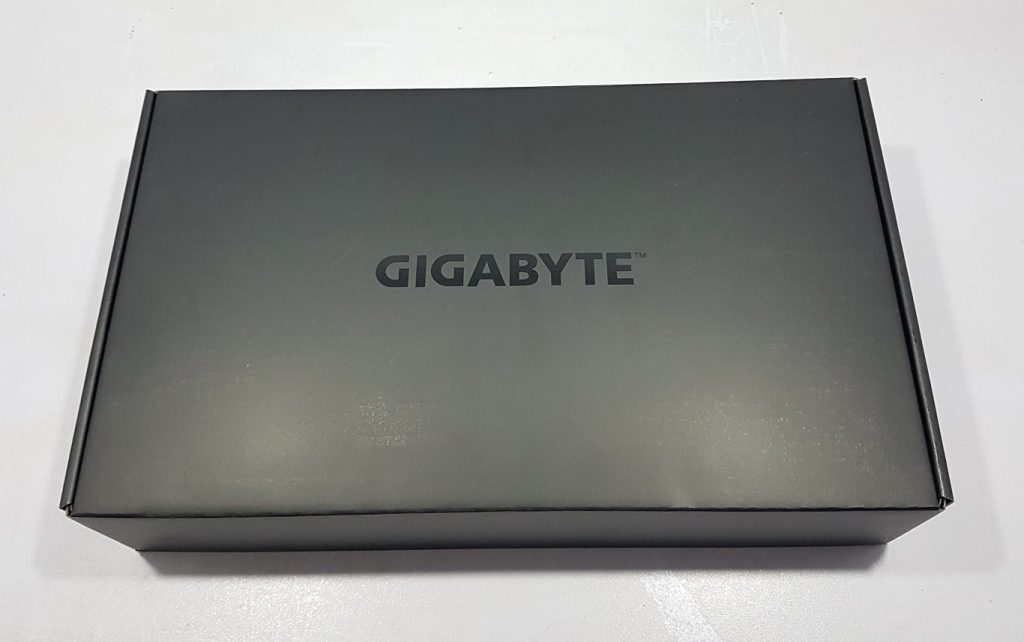

Gigabyte Vega 64 Accessories:
There are not bunch of accessories supplied with this card. There is one two 6-pin to 8 pin adapter, and an installation CD.
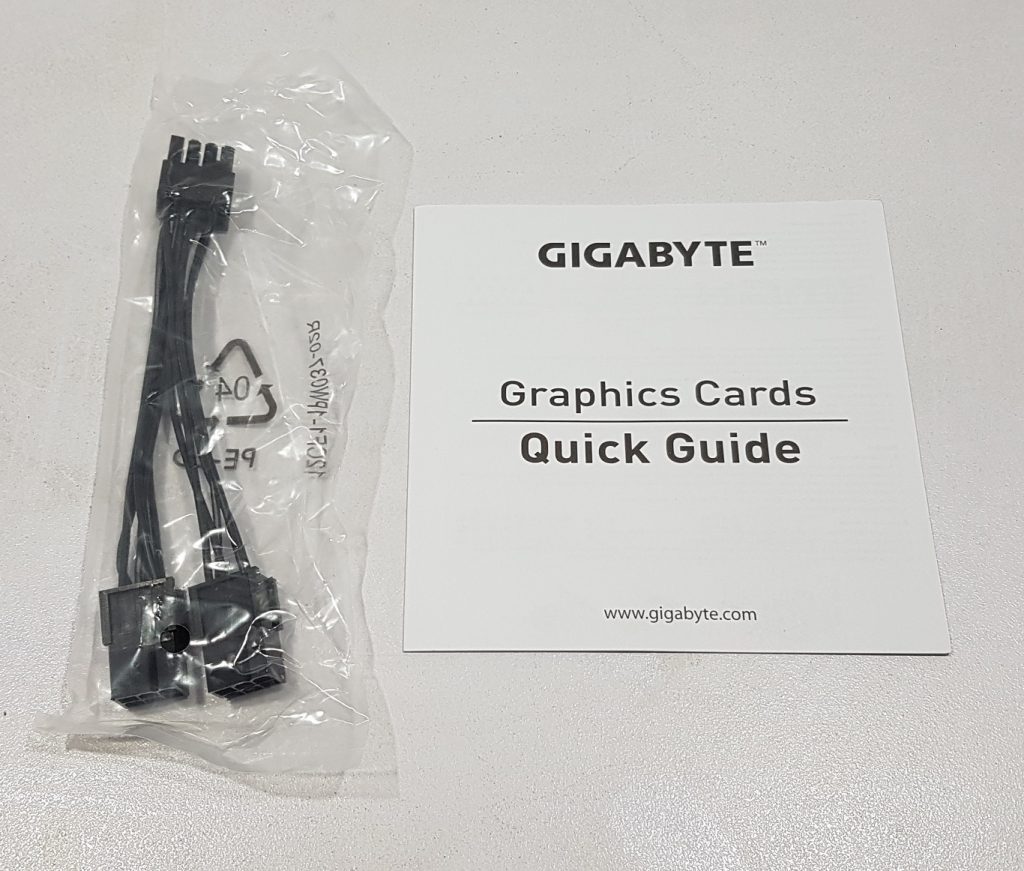
What is Vega?
With every day passing there has been increasing demand for more and power graphics computing. This not only pertains to the gaming segment of the market, but for the industrial applications as well with later requiring more precision and accuracy yet with more power. In response to these ever growing demands, the Radeon group from the AMD has come up with a new architecture named “Vega”. The “Vega” architecture is intended to meet today’s needs by embracing several principles: flexible operation, support for large data sets, improved power efficiency, and extremely scalable performance. This new architecture promises to revolutionize the way GPUs are used in both established and emerging markets by offering developers new levels of control, flexibility, and scalability.
The first implementation of the “Vega” architecture is the “Vega” 10 GPU. “Vega” 10 is a relatively large-scale chip meant to serve multiple markets, including high-resolution gaming and VR, the most intensive workstation-class applications, and the GPU computing space, including key vertical markets like HPC and machine learning.
The “Vega” 10 chip is fabricated using 4-nm LPP FinFET process technology, and it packs 12.5 billion transistors into a 486 mm silicon die. This chip is optimized to take advantage of the inherently lower leakage power of FinFET transistors by operating at much higher clock frequencies than past Radeon™ graphics processors. Radeon™ RX Vega products will ship with boost clocks as high as 1.67GHz, compared to boost clocks around 1GHz for our 28-nm parts of comparable scale.
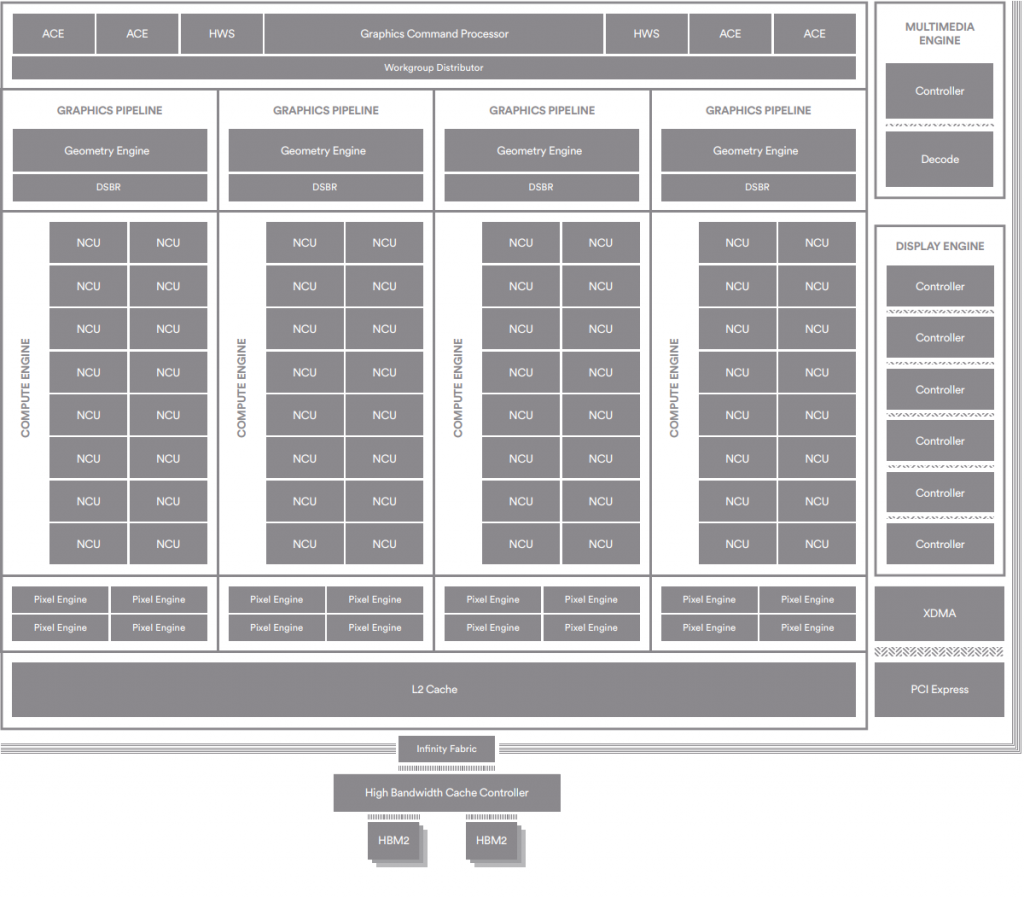 The “Vega” 10 graphics core has 64 next-generation compute units (NCUs), which give it a grand total of 4,096 stream processors. Although this unit count may be familiar from prior Radeon™ GPUs, the combination of higher clock speeds and improvements in the “Vega” architecture can improve instruction throughput substantially.
The “Vega” 10 graphics core has 64 next-generation compute units (NCUs), which give it a grand total of 4,096 stream processors. Although this unit count may be familiar from prior Radeon™ GPUs, the combination of higher clock speeds and improvements in the “Vega” architecture can improve instruction throughput substantially.
On the Radeon™ RX Vega64 Liquid Cooled Edition, this “Vega” NCU shader array is capable of 13.7 teraflops of single-precision arithmetic throughput. Thanks to its facility for packed 16-bit math, this same shader array can achieve a peak rate of 27.4 teraflops of half-precision arithmetic throughput. A similar dynamic applies to other key graphics rates. For instance, the fixed-function geometry pipeline is capable of four primitives per clock of throughput, but “Vega’s” next-generation geometry path has much higher potential capacity.
“Vega” 10 is the first AMD graphics processor built using the Infinity Fabric interconnect that also underpins their “Zen” microprocessors. This low-latency, SoC-style interconnect provides coherent communication between on-chip logic blocks with built-in quality-of-service and security capabilities.
In “Vega” 10, Infinity Fabric links the graphics core and the other main logic blocks on the chip, including the memory controller, the PCI Express controller, the display engine, and the video acceleration blocks. Thanks to the Infinity Fabric support built into each of these IP blocks, the AMD’s future GPUs and APUs will have the option of incorporating elements of the “Vega” architecture at will.
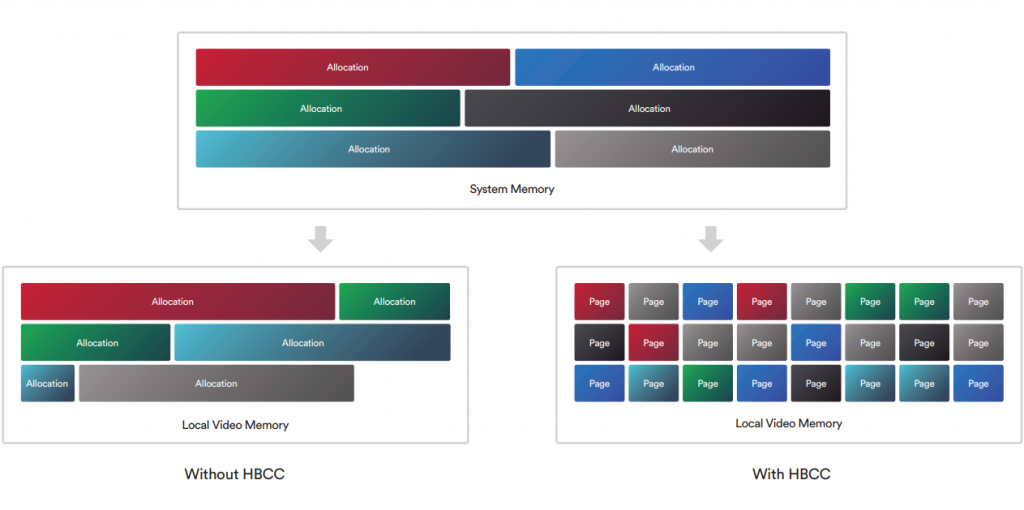 The AMD has implemented a High-Bandwidth Cache Controller (HBCC) in the Vega 10 architecture to overcome the existing constraints of accessing the host system’s memory over the PCIe bus as that has much lower bandwidth and/or lower latency that it impedes the performance. It provides a set of features that allow remote memory to behave like local video memory and local video memory to behave like a last-level cache.³
The AMD has implemented a High-Bandwidth Cache Controller (HBCC) in the Vega 10 architecture to overcome the existing constraints of accessing the host system’s memory over the PCIe bus as that has much lower bandwidth and/or lower latency that it impedes the performance. It provides a set of features that allow remote memory to behave like local video memory and local video memory to behave like a last-level cache.³
The HBCC supports 49-bit addressing, providing up to 512 terabytes of virtual address space. This is enough to cover the 48-bit address space accessible by modern CPUs and is several orders of magnitude greater than the few gigabytes of physical video memory typically attached to today’s GPUs.
To extract the maximum benefit from “Vega’s” new cache hierarchy, all of the graphics blocks have been made clients of the L2 cache. This arrangement departs from previous GCN-based architectures, where the pixel engines had their own independent caches, and enables greater data re-use. Since the GPU’s L2 cache plays a central role in the new memory hierarchy, GPUs based on the “Vega” architecture are designed with generous amounts of it.
Another selling feature of the Vega 10 architecture is the deployment of the second generation of the High-Bandwidth Memory i.e HBM2. In contrast with the GDDR5 memory devices used on most graphics products today, HBM2 is integrated directly into the GPU package and uses a silicon interposer for the physical interconnect.
3D stacking of memory dice increases density even further, with stacks up to eight devices, high and up to eight gigabytes per stack. This arrangement may be used to reduce the total circuit board footprint by more than 75%. HBM2 takes advantage of interposer signal integrity improvements to increase data rates by nearly 2x per pin compared with first-generation HBM while also increasing maximum capacity per stack by a factor of eight. Each stack gets a dedicated 1024-bit memory interface. The wide interfaces allow each device to run at lower clock speeds when providing a given amount of bandwidth. These improvements result in much higher power efficiency.
To meet the needs of both professional graphics and gaming applications, the geometry engines in “Vega” have been tuned for higher polygon throughput by adding new fast paths through the hardware and by avoiding unnecessary processing. This next-generation geometry (NGG) path is much more flexible and programmable than before.
The optimized rasterizer technology enhances rendering efficiency and leaves more headroom to crank up the quality settings while maintaining the smooth 3D rendering.
These were some of the highlights of the Vega 10 architecture taken from the white paper issued on the Vega architecture by the AMD Radeon group.
Vega 64 Closer Look:
Having discussed the key highlights of the Vega 10 architecture this is a time to take a closer look on the Gigabyte RX Vega 64 8G card itself. It is a double slot design with reference cooling solution on it. Due to limitations from the source, I did not open the card to take a look at the PCB and the power delivery system.

Being a reference design, the PCB and the cooling solution is fully wrapped inside the aluminum housing shroud which speaks for its quality. There is nothing plastic about the shroud. The left side has textured aluminum bolted on the main body. RADEON is printed in the vertical layout near the rear side. The card has a blower cooler. The radial fan has the Gigabyte sticker pasted on the motor hub. There is no LED on this side of the shroud.

The backside has a metal backplate secured on the PCB using 6 screws. GPU die has a backplate with four arms as can be seen from this side. There is a white color circled sticker pasted on one the screws of the backplate mentioning that if it is removed the warranty will be voided. There is a light green color sticker on the left side with the card’s model no and the serial no printed on it.
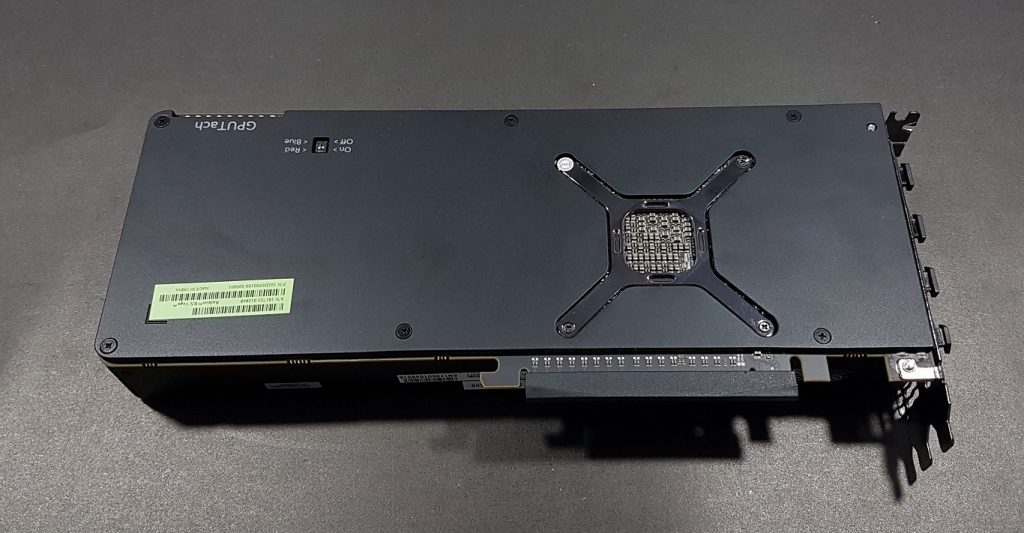
There are 8 LEDs packed right on the bottom side of the two power connectors. This is what AMD refers to as the GPU Tech. These LEDs light up as per the activity level of the card with its load. There is a DIP switch on the left side of these LEDs. Using this DIP switch the light on the LEDs can be toggled between Red and Blue. They can also be turned off completely.

Let’s take a look on the top side of the card. A closer look will identify the thin, black color mid-plate between the cooler and the PCB. Even this side of the card is fully covered and there is no vent for air flow. Total exhaust is from the rear side of the card which is a standard reference design element. There is a black color switch near the rear side. The RADEON test has LEDs underneath it which lights up in the red color.

This card has two BIOS which is a handy feature. The default BIOS will give the full power consumption of the card while toggling to the secondary BIOS will enable more power saving mode. I don’t see why users would be using second BIOS just to save 10-30W depending upon the WattMan profile in use. This card uses two 8-pin power connectors.

Let’s take a look at the bottom side of the card. This side of the card is also fully covered. Different info labels and compliance certificate info labels are printed on this side. The PCIe connector is covered inside a black color plastic cover for protection. The IO Shield is mounted on the PCB using a nut and bolt.
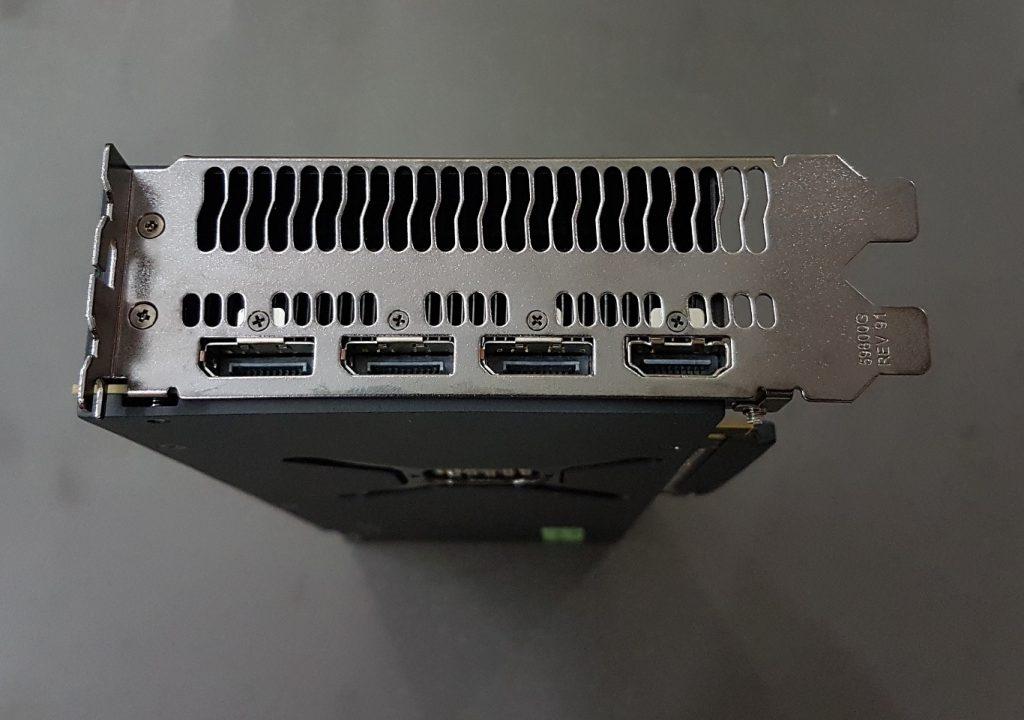
This card has 3 Display ports and a HDMI port. There is no DVI-D port on this card.

Let’s take a look at the front side of the card. Even this side of the card is fully covered. We can see the PCB sandwiched between the metal backplate and the cooler shroud.
Gigabyte Vega 64 Test Bench
Following test bench setup was used to test the performance of the graphics card:
- Intel i7 6850k
- Asus Rampage V Edition 10
- Ballistix Elite 4x8GB @ 3000MHz
- Noctua NH-U12S
- Corsair AX1200i
- Samsung 840 EVO 250GB SSD for OS
- Samsung 840 EVO 1TB SSD for Steam Games
- WD Black 6TB for Origin and Uplay games
The CPU is overclocked to the 4.0GHz to avoid any bottlenecking. The following games have been tested:
- Battlefield 1 [DX11, DX12]
- DOOM [Vulkan]
- Grand Theft Auto V
- Metro Last Light Redux
- The Witcher 3
- Rise of the Tomb Raider [DX11, DX12]
- Mass Effect Andromeda
- Watch Dogs 2
- Call of Duty: WWII
- Wolfenstein II The New Colossus [Vulkan]
- Ashes of the Singularity – Escalation [DX11, DX12]
Microsoft Windows 10 x64 version 1702 was used. AMD Radeon Crimson Relive graphics driver version 17.11.1 was used. FPS were monitored using MSI After Burner 4.40. Game settings were set from within the games. All the reported framerates are average. As the Nvidia cards were tuned to run at maximum performance mode using the Nvidia driver’s control panel, the Vega card was put under the Turbo mode for maximum performance though keep in mind that going that route, this card will consume more power than on the balanced mode.
Following synthetic benchmarks were used:
- 3dMark
- Unigine Superposition
Previously Unigine Heaven and Valley were a part of our testing but they have been dropped and only superposition will be featured from onwards.
Let’s take a look on performance graphs. We are primarily comparing the Gigabyte Vega 64 Review with the Gigabyte GTX 1080 Windforce OC edition.
3dMark:
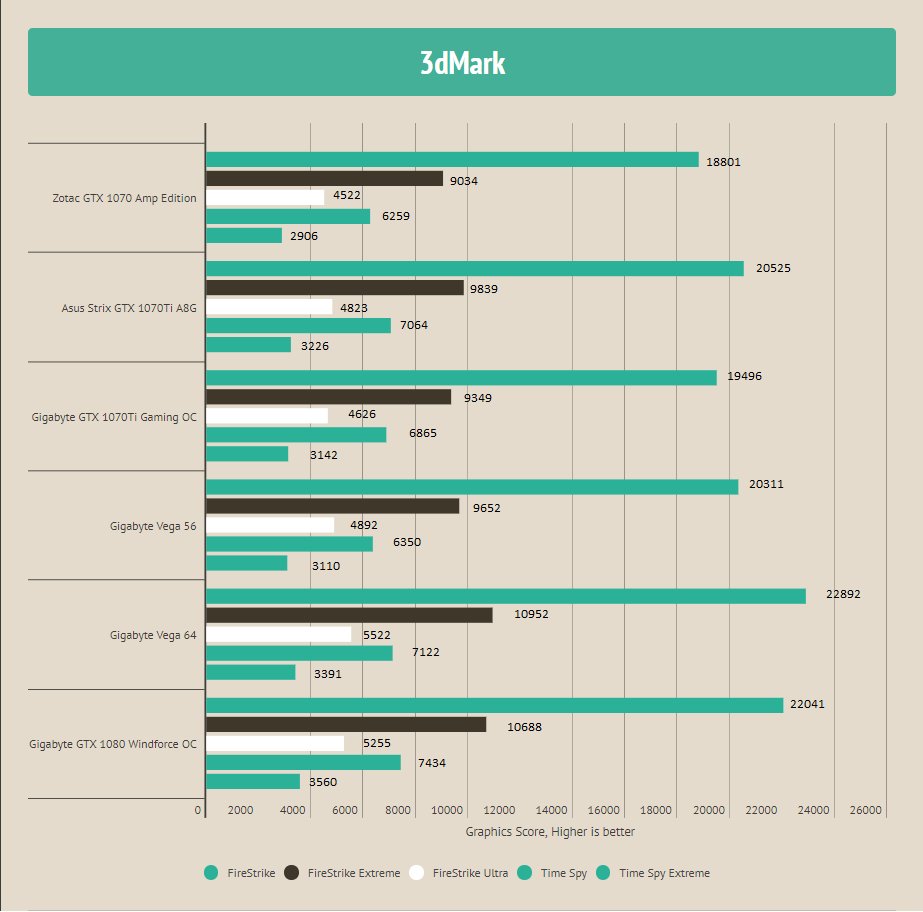 Under the Fire Strike category the Gigabyte Rx Vega 64 8G has beaten the Gigabyte GTX 1080 WINDFORCE OC edition by as high the margin as 3.86%. Same is not true for the Time Spy and Time Spy Extreme in which the Gigabyte GTX 1080 Windforce OC edition has the lead by 4.19%.
Under the Fire Strike category the Gigabyte Rx Vega 64 8G has beaten the Gigabyte GTX 1080 WINDFORCE OC edition by as high the margin as 3.86%. Same is not true for the Time Spy and Time Spy Extreme in which the Gigabyte GTX 1080 Windforce OC edition has the lead by 4.19%.
Unigine Superposition:
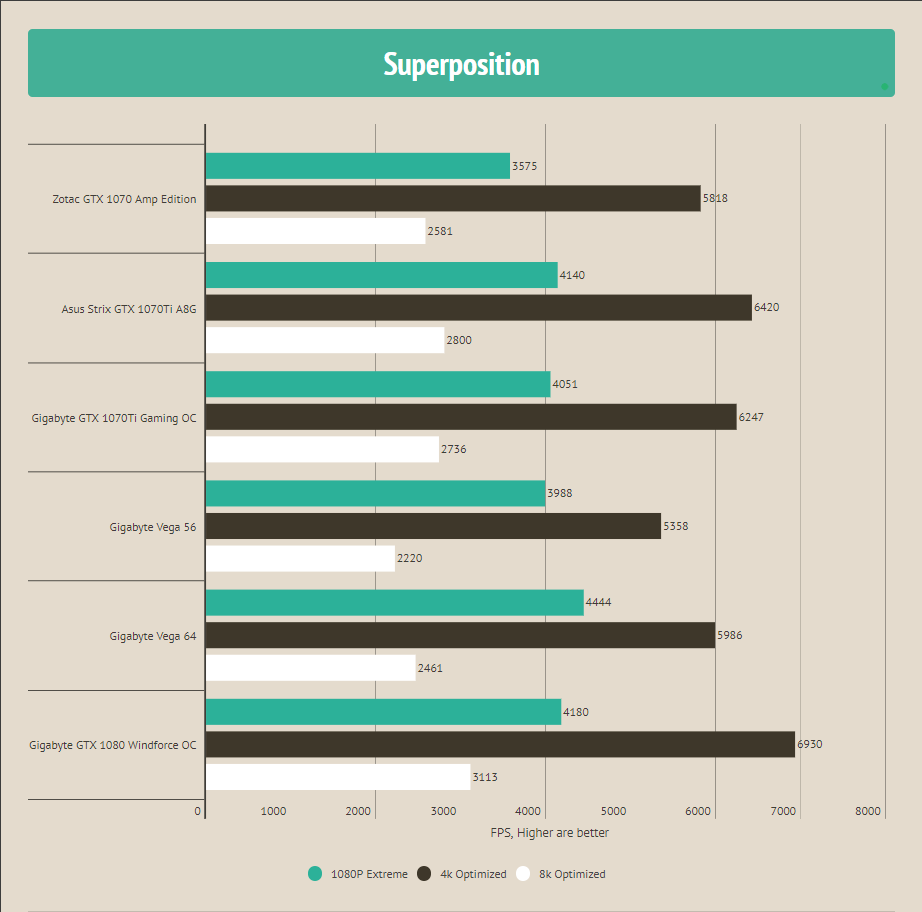 On the 1080P Extreme bench, the Gigabyte RX Vega 64 8G has outshined the Gigabyte GTX 1080 Windforce OC edition. But in 4K optimized and the 8k optimize benches the Gigabyte GeForce GTX 1080 Windforce edition takes the lead.
On the 1080P Extreme bench, the Gigabyte RX Vega 64 8G has outshined the Gigabyte GTX 1080 Windforce OC edition. But in 4K optimized and the 8k optimize benches the Gigabyte GeForce GTX 1080 Windforce edition takes the lead.
Battlefield 1 DX11:
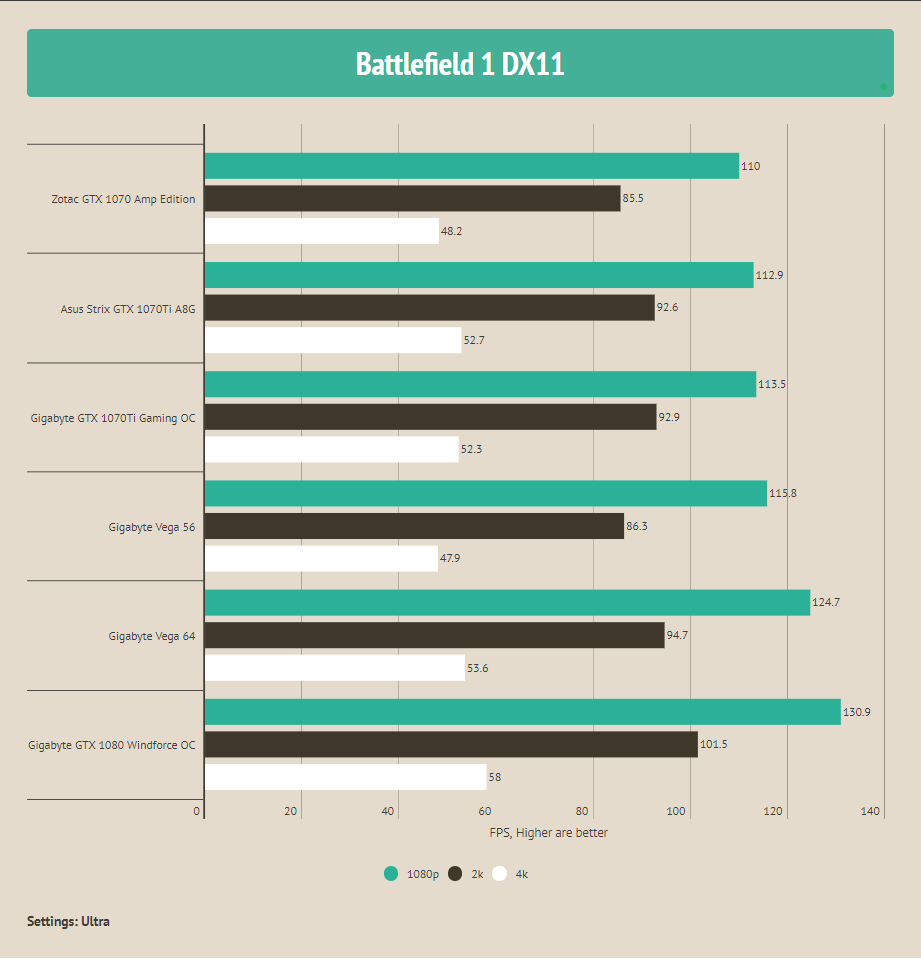 The Gigabyte GTX 1080 Windforce OC edition has outperformed the Gigabyte Vega 64 Review with the margin of 5-6 FPS on all the three resolutions.
The Gigabyte GTX 1080 Windforce OC edition has outperformed the Gigabyte Vega 64 Review with the margin of 5-6 FPS on all the three resolutions.
Battlefield 1 DX12:
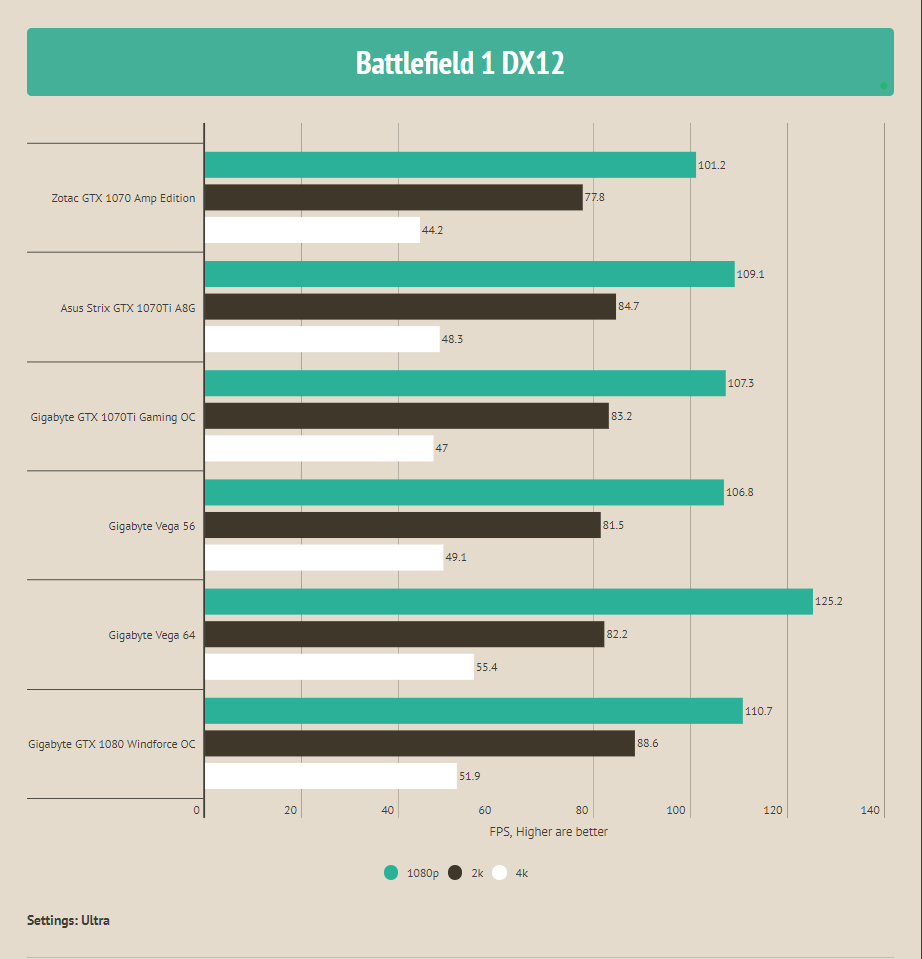 As I was expecting, under DX12 the Gigabyte RX Vega 64 8G take the crown though on 1440P the Gigabyte GTX 1080 Windforce OC edition has the lead.
As I was expecting, under DX12 the Gigabyte RX Vega 64 8G take the crown though on 1440P the Gigabyte GTX 1080 Windforce OC edition has the lead.
DOOM
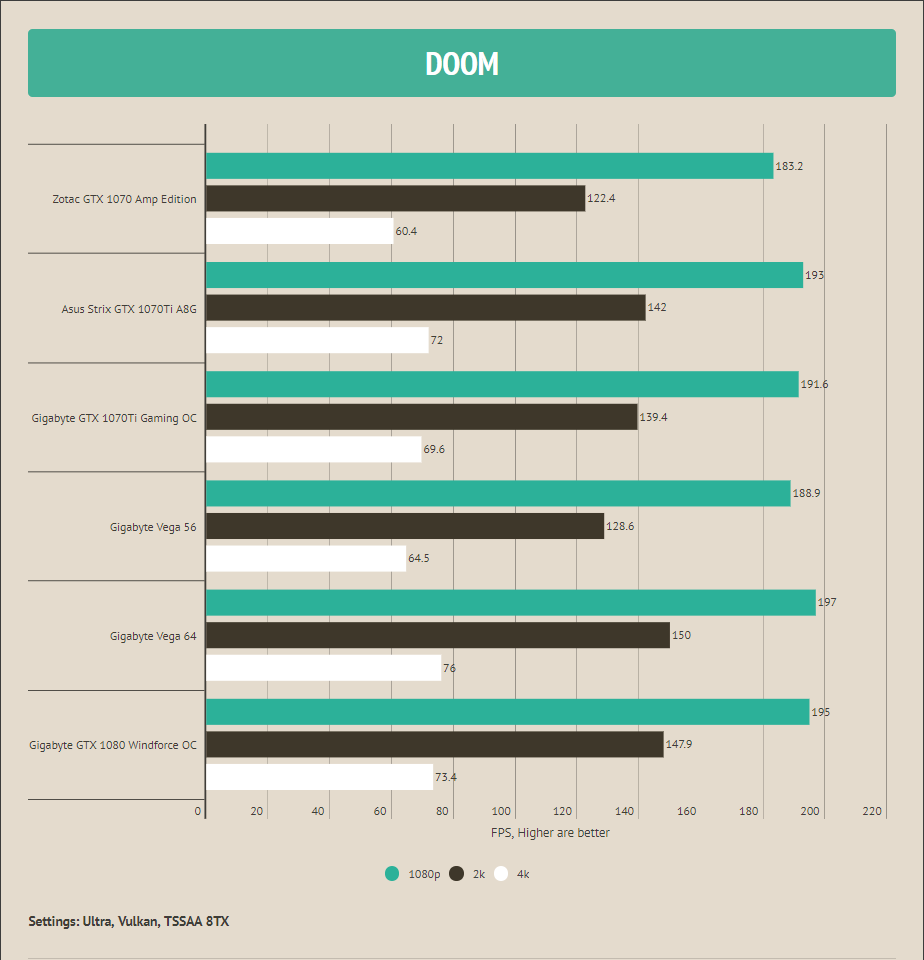 DOOM was tested using Vulcan API and Ultra settings using TSSAA 8TX. As expected the Gigabyte Rx Vega 64 8G has the lead on all the cards.
DOOM was tested using Vulcan API and Ultra settings using TSSAA 8TX. As expected the Gigabyte Rx Vega 64 8G has the lead on all the cards.
Metro Last Light Redux
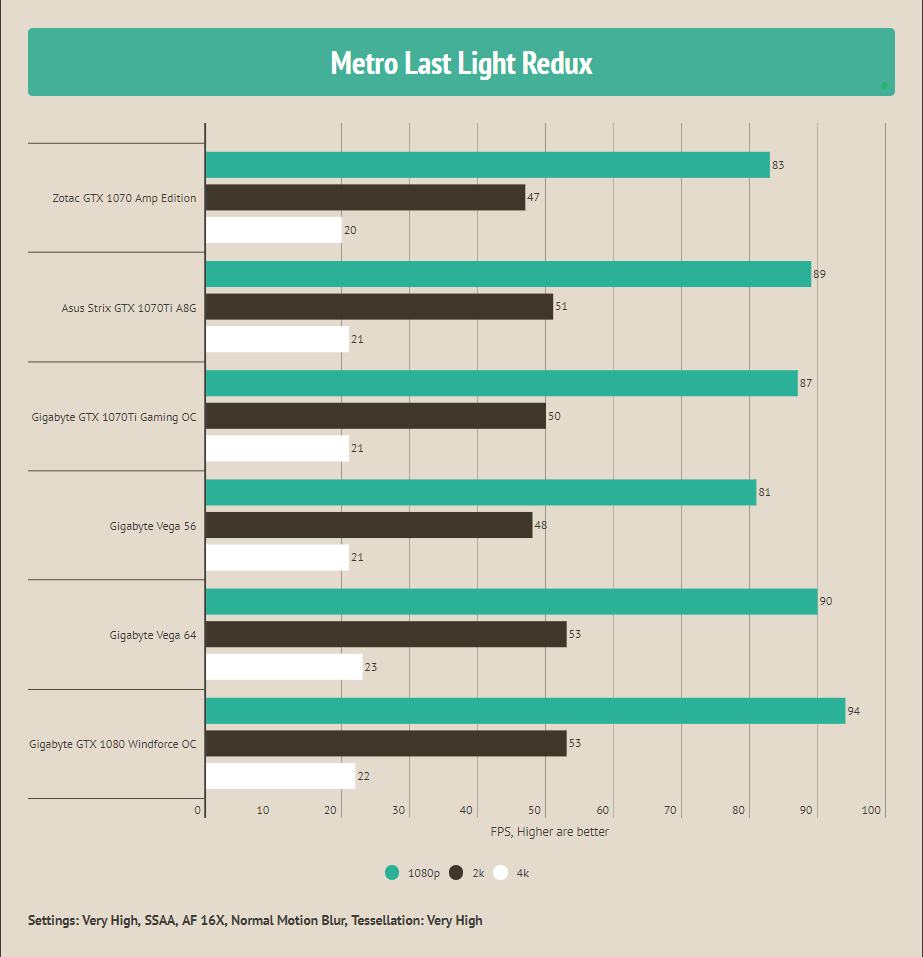 Metro Last Light Redux was tested on maxed out settings. The Gigabyte RX Vega 64 trails with 4 FPS margin from the Gigabyte GTX 1080 Windforce OC edition. However, this gap reduces to the margin of just 1 FPS on the higher resolutions which almost makes both the cards at par on higher resolution in this game.
Metro Last Light Redux was tested on maxed out settings. The Gigabyte RX Vega 64 trails with 4 FPS margin from the Gigabyte GTX 1080 Windforce OC edition. However, this gap reduces to the margin of just 1 FPS on the higher resolutions which almost makes both the cards at par on higher resolution in this game.
Grand Theft Auto – V
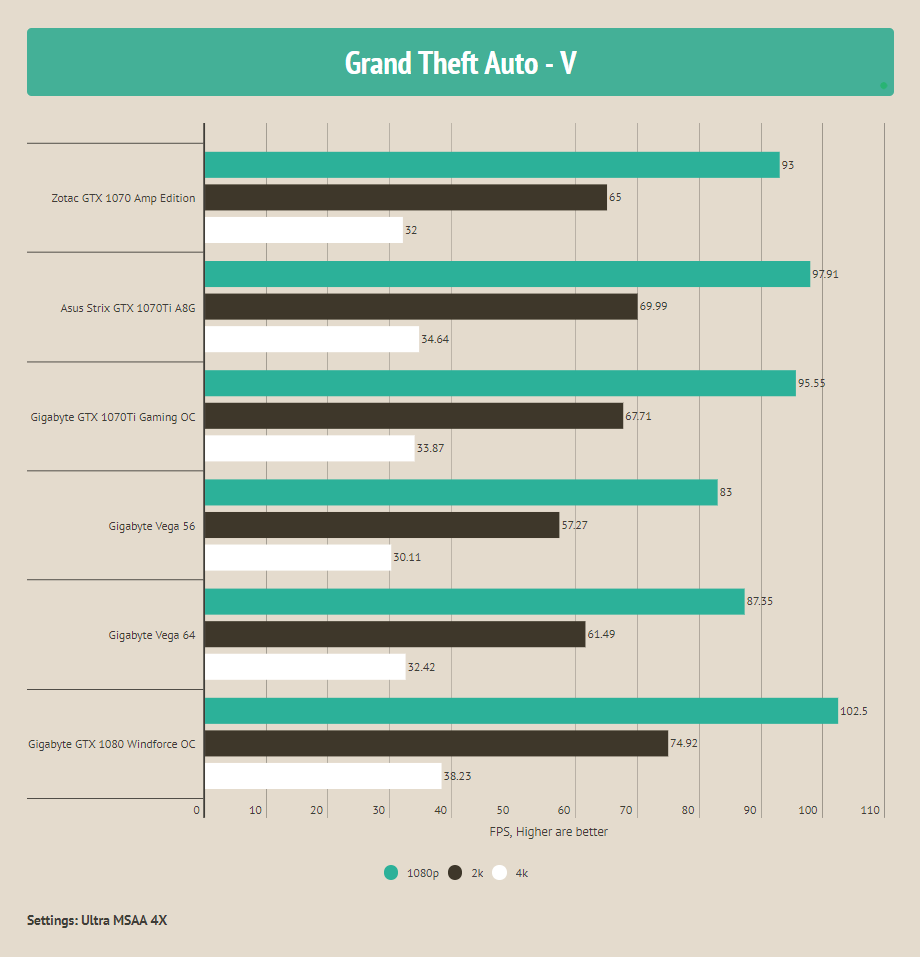 Grand Theft Auto – V was tested with maxed out settings on Ultra with 4x MSAA. Unfortunately the Gigabyte RX Vega 64 could not meet the performance level of the Gigabyte GTX 1080 Windforce OC edition.
Grand Theft Auto – V was tested with maxed out settings on Ultra with 4x MSAA. Unfortunately the Gigabyte RX Vega 64 could not meet the performance level of the Gigabyte GTX 1080 Windforce OC edition.
Mass Effect Andromeda
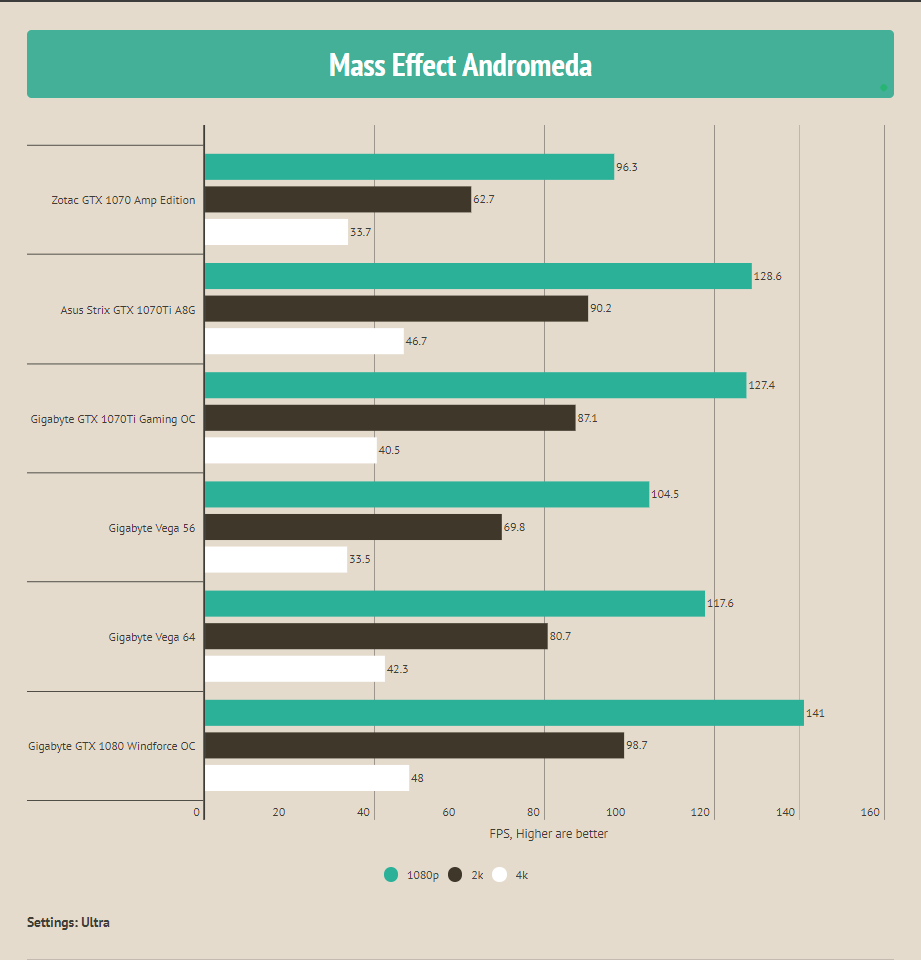 This game was tested with maxed out settings. Unfortunately the Gigabyte RX Vega 64 could not meet the performance level of the Gigabyte GTX 1080 Windforce OC edition. The cards were tested 3 times each to verify the results.
This game was tested with maxed out settings. Unfortunately the Gigabyte RX Vega 64 could not meet the performance level of the Gigabyte GTX 1080 Windforce OC edition. The cards were tested 3 times each to verify the results.
Call of Duty: WWII
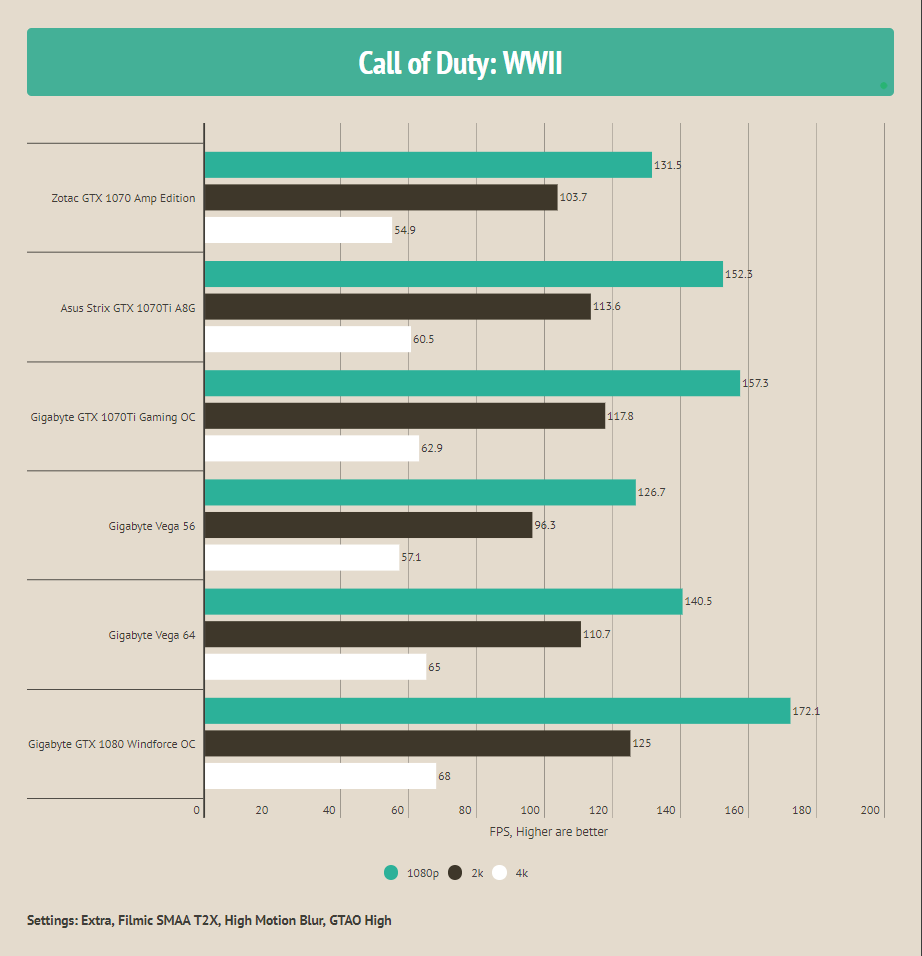 This game was tested with maxed out settings. Unfortunately the Gigabyte RX Vega 64 could not meet the performance level of the Gigabyte GTX 1080 Windforce OC edition. The cards were tested 3 times each to verify the results.
This game was tested with maxed out settings. Unfortunately the Gigabyte RX Vega 64 could not meet the performance level of the Gigabyte GTX 1080 Windforce OC edition. The cards were tested 3 times each to verify the results.
Wolfenstein II The New Colossus
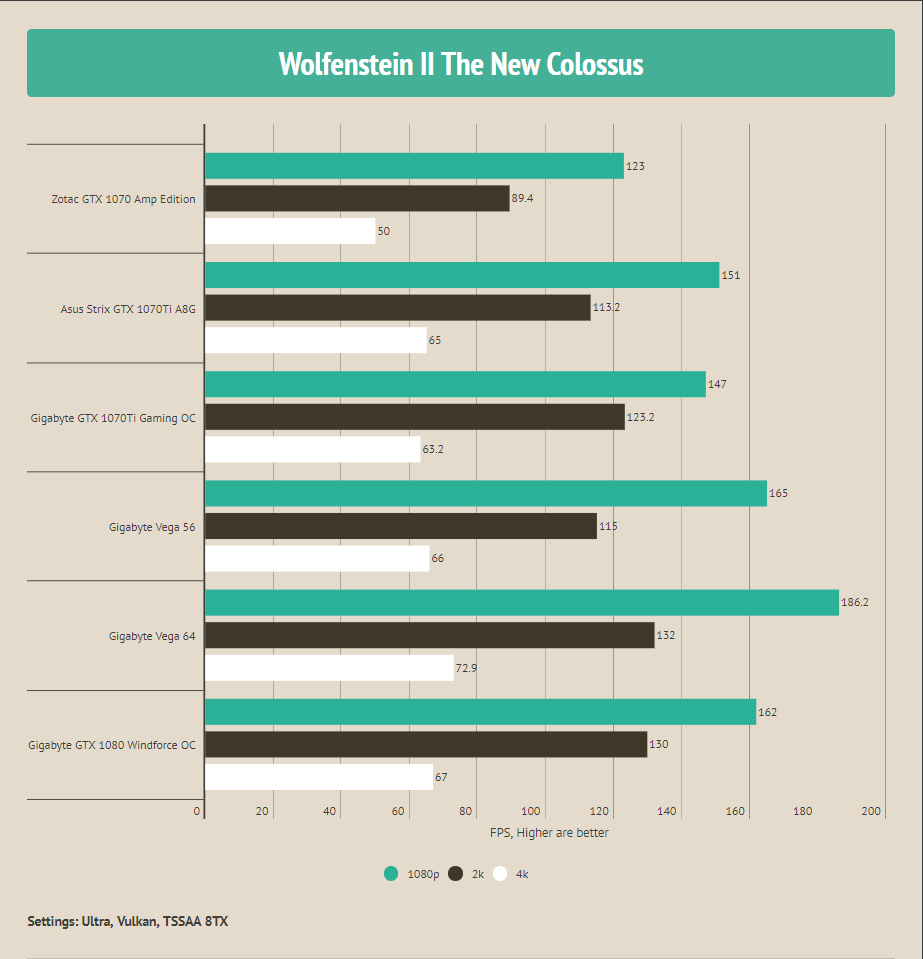 My expectations were high from the Vega on this second Vulkan based game and they did not disappoint. The Gigabyte RX Vega 64 has smashed the competition.
My expectations were high from the Vega on this second Vulkan based game and they did not disappoint. The Gigabyte RX Vega 64 has smashed the competition.
Rise of the Tomb Raider DX11
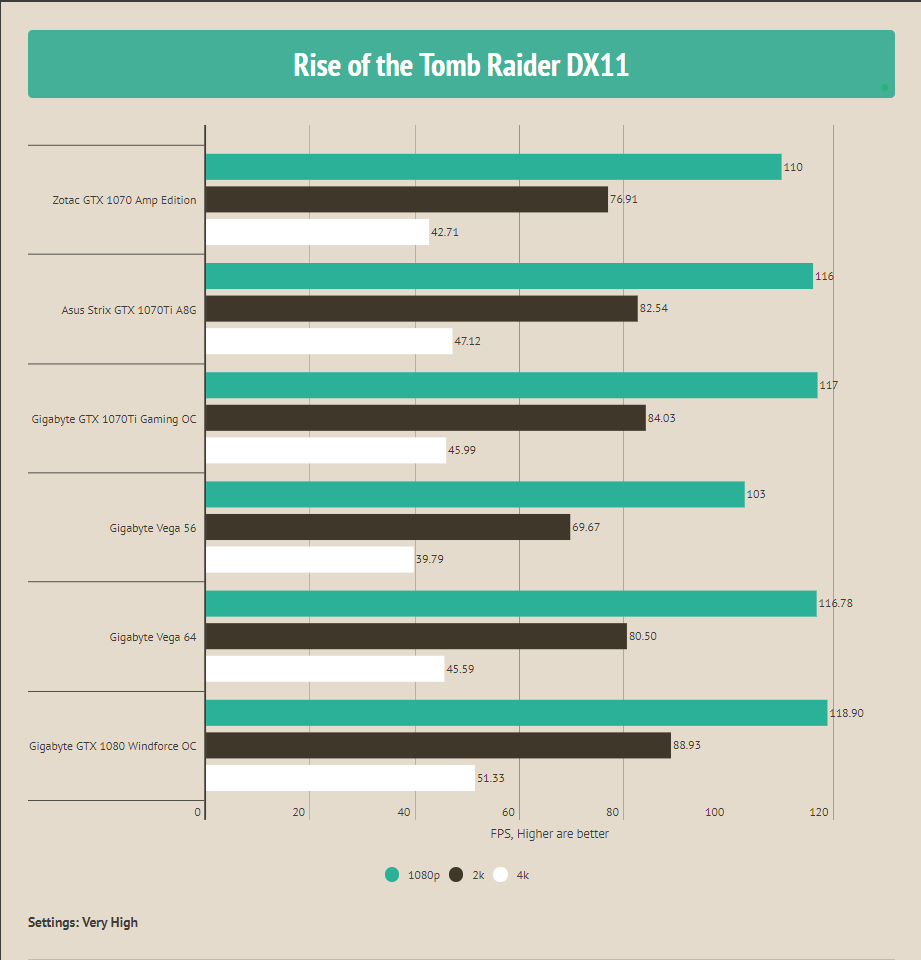 This game was tested with maxed out settings. Unfortunately the Gigabyte RX Vega 64 could not meet the performance level of the Gigabyte GTX 1080 Windforce OC edition.
This game was tested with maxed out settings. Unfortunately the Gigabyte RX Vega 64 could not meet the performance level of the Gigabyte GTX 1080 Windforce OC edition.
Rise of the Tomb Raider DX12
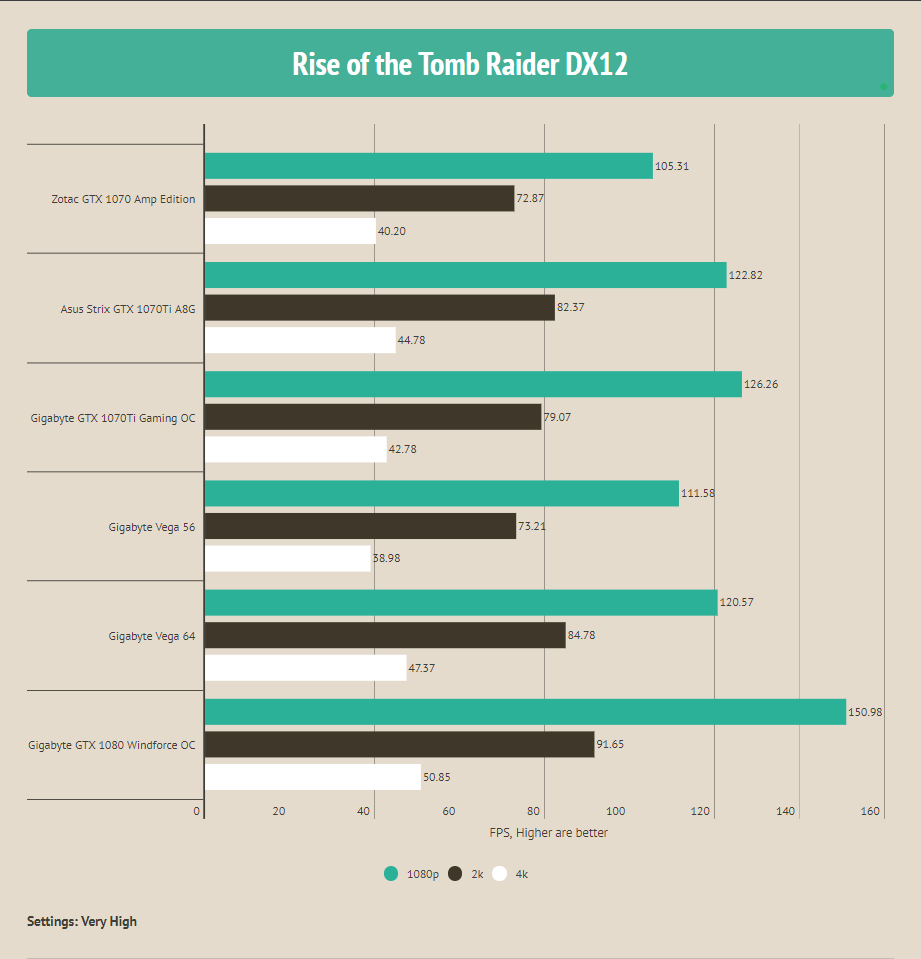 My expectation was high from the Vega cards on this second DX12 based card but both have struggled to perform which is strange. Note that the game was tested using the built-in benchmark. Just to verify the results, both the Vega cards were again tested three times each. The same was repeated for the Nvidia cards.
My expectation was high from the Vega cards on this second DX12 based card but both have struggled to perform which is strange. Note that the game was tested using the built-in benchmark. Just to verify the results, both the Vega cards were again tested three times each. The same was repeated for the Nvidia cards.
The Witcher 3
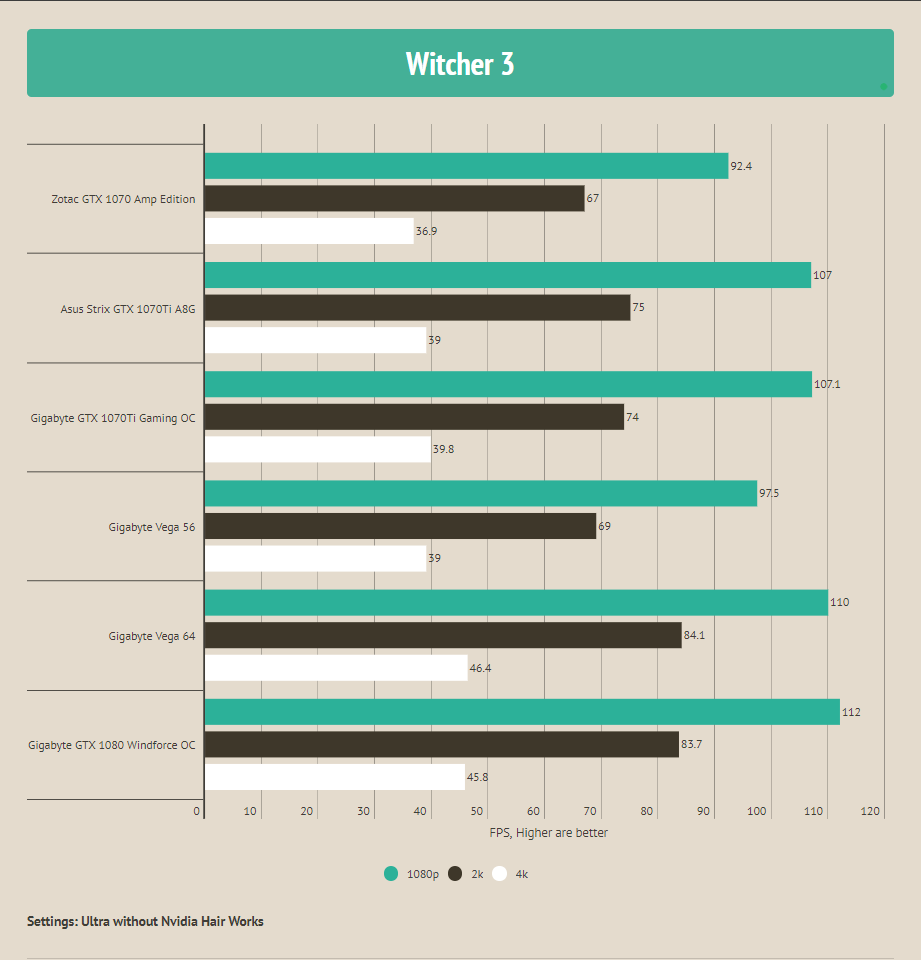 On Ultra settings without Nvidia’s Hairworks, the Gigabyte RX Vega 64 has a lead on the higher resolutions. On 1080P it trails by mere 2 FPS.
On Ultra settings without Nvidia’s Hairworks, the Gigabyte RX Vega 64 has a lead on the higher resolutions. On 1080P it trails by mere 2 FPS.
Ashes of the Singularity – Escalation DX11
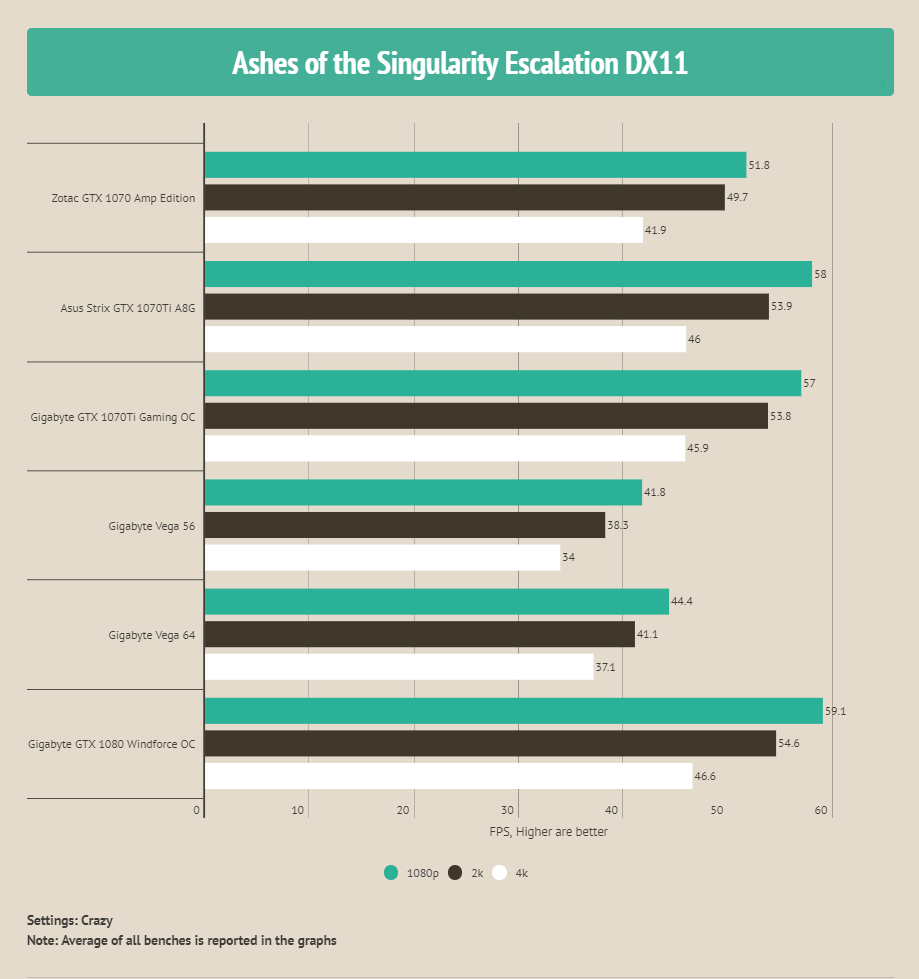 The game was tested using the built-in benchmark. We have reported the average FPS of all the benches which is why the overall frames are looking at lower side. Unfortunately the Gigabyte RX Vega 64 could not meet the performance level of the Gigabyte GTX 1080 Windforce OC edition.
The game was tested using the built-in benchmark. We have reported the average FPS of all the benches which is why the overall frames are looking at lower side. Unfortunately the Gigabyte RX Vega 64 could not meet the performance level of the Gigabyte GTX 1080 Windforce OC edition.
Ashes of the Singularity – Escalation DX12
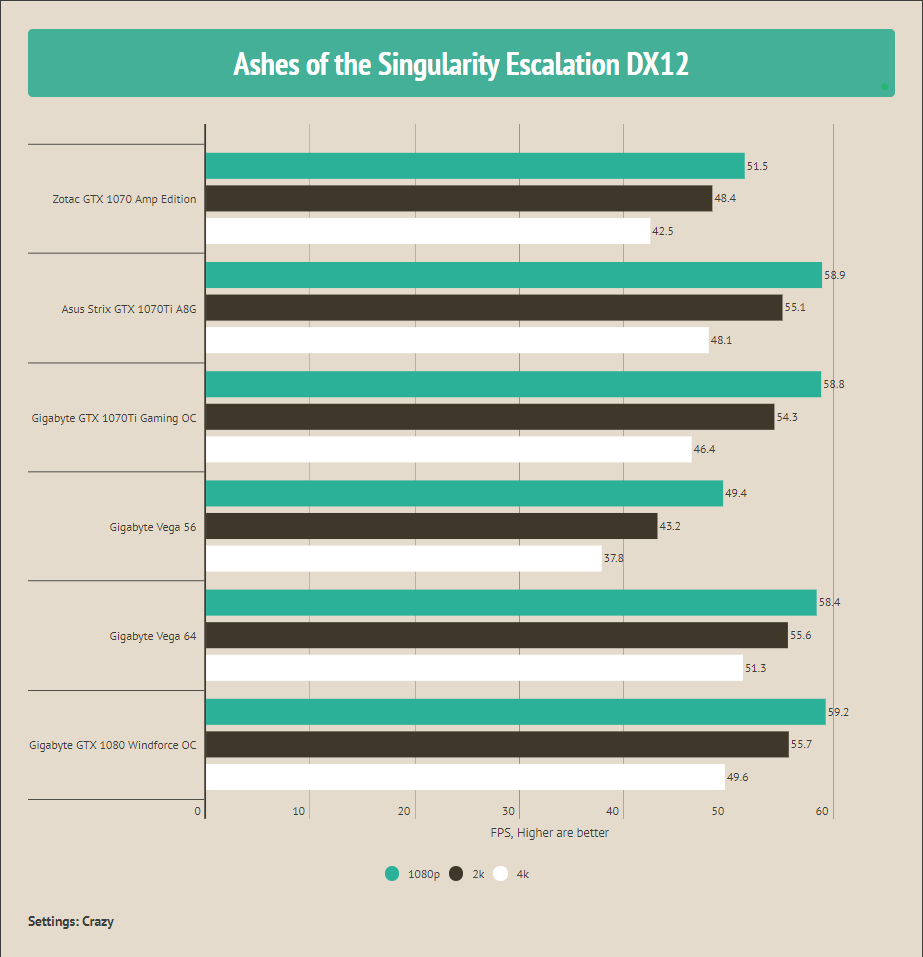 DX12 is where the Gigabyte RX Vega 56 cards have shined. Though the Gigabyte GTX 1080 Windforce OC Edition has the overall lead except in 2160P resolution, but the gain is marginal to the extent of the decimal points against the Gigabyte RX Vega 64 which makes both the cards at par.
DX12 is where the Gigabyte RX Vega 56 cards have shined. Though the Gigabyte GTX 1080 Windforce OC Edition has the overall lead except in 2160P resolution, but the gain is marginal to the extent of the decimal points against the Gigabyte RX Vega 64 which makes both the cards at par.
Watch Dogs 2
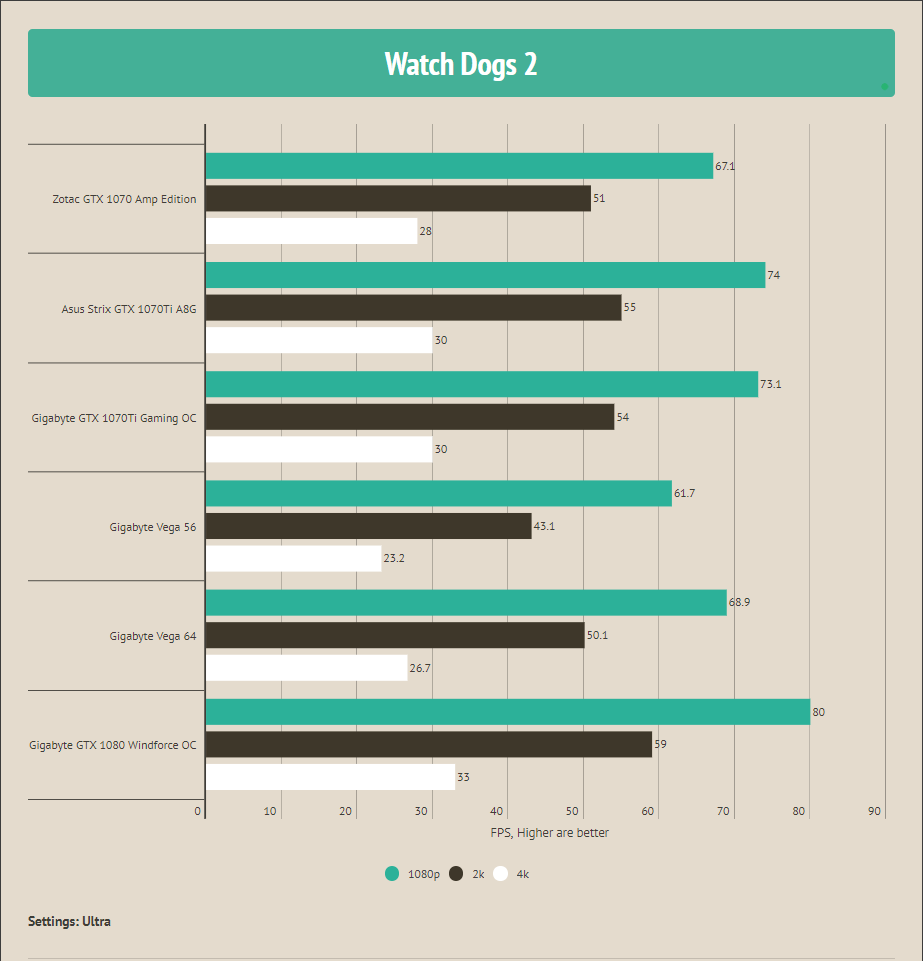 This game was tested with maxed out settings. Unfortunately the Gigabyte RX Vega 64 could not meet the performance level of the Gigabyte GTX 1080 Windforce OC edition.
This game was tested with maxed out settings. Unfortunately the Gigabyte RX Vega 64 could not meet the performance level of the Gigabyte GTX 1080 Windforce OC edition.
Gigabyte Vega 64 Overclocking:
When it comes to the overclocking the Vega, there is a debate among the users regarding undervolting the card to reach or enhance the core clocks. This is understandable as the card is already running at full voltages which may be overkill and provided one gets a good silicon, there is a chance that adjusting the voltages would yield better clocks. I would not be naming it as undervolt, but as voltage adjustment which begins with the undervolting.
I preferred WattMan from AMD to overclock the Gigabyte RX Vega 64 8G. However, overclocking this card has proven to be more hectic and time consuming that I had not expected. I encountered more than 20 crashes of the AMD software. And yet my every attempt was futile as the mere performance gain that I could get without crashing or freezing or starting point of diminishing returns, was just a 3%.
At one point, I had concluded that it is a buggy WattMan and that AMD needs to bring more optimization. While this is true in the overall context as drivers optimization is a continuous procedure, but this was not the case as when I tested the Gigabyte RX Vega 56 there was no such crash or freezing and the Vega 56 overclocks pretty well. This leaves me with just one logical conclusion that I have got a bad silicon on this card which is just a matter of luck.
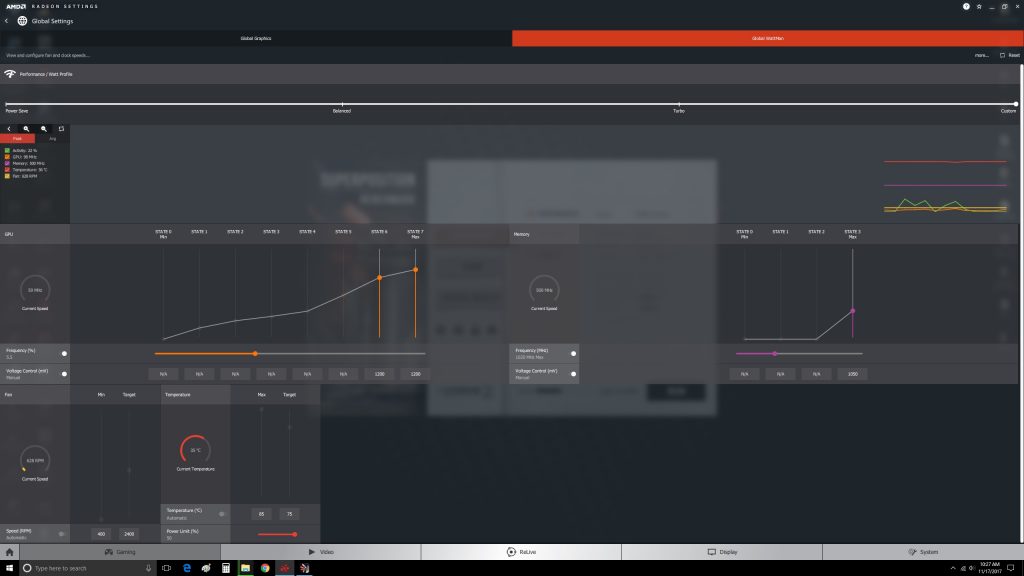
Those who are not well versed with the WattMan, it is pretty easy utility to play with the AMD graphics cards and monitor the readings. The WattMan provides 4 Performance/Watt profiles which are Power Saving, Balanced Mode, Turbo and the Custom. These are self-explanatory.
In the GPU section we have the Frequency and the Voltage options that one can manipulate across the 7 power states of the graphics card. For the Vega cards, we can use State 6 and State 7. One can either give the values of each or slide the bars to over or under clock. Same goes for the Memory section.
Then there is a fan section in which user can control the fan speed followed by the Temperature section in which thermal limit of the card can be adjusted. Power limit can be boosted to 50%.
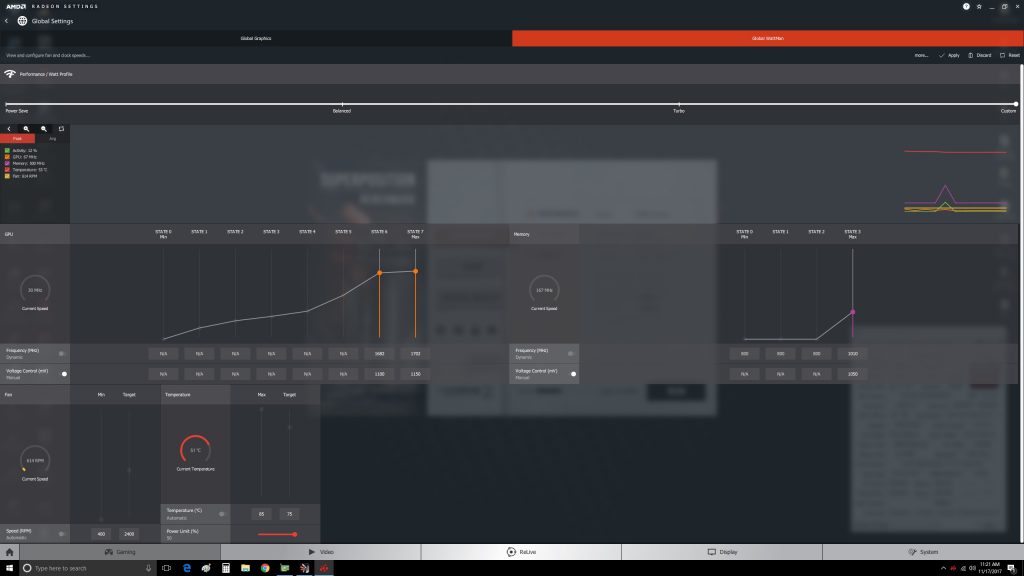 There is more variation in the clocks. As soon as the temperature starts to go up, the clocks go down and if the card reached above 80°C, the boost is almost marginal. My Overclocking attempts were made the boost to 1610MHz for once.
There is more variation in the clocks. As soon as the temperature starts to go up, the clocks go down and if the card reached above 80°C, the boost is almost marginal. My Overclocking attempts were made the boost to 1610MHz for once.
- Boost Clock on Stock 1564MHz
- Boost Clock with OC 1610MHz
Here are the results of the synthetic benchmarks and gaming performance with the overclocked graphics card:
Vega 64 Superposition:
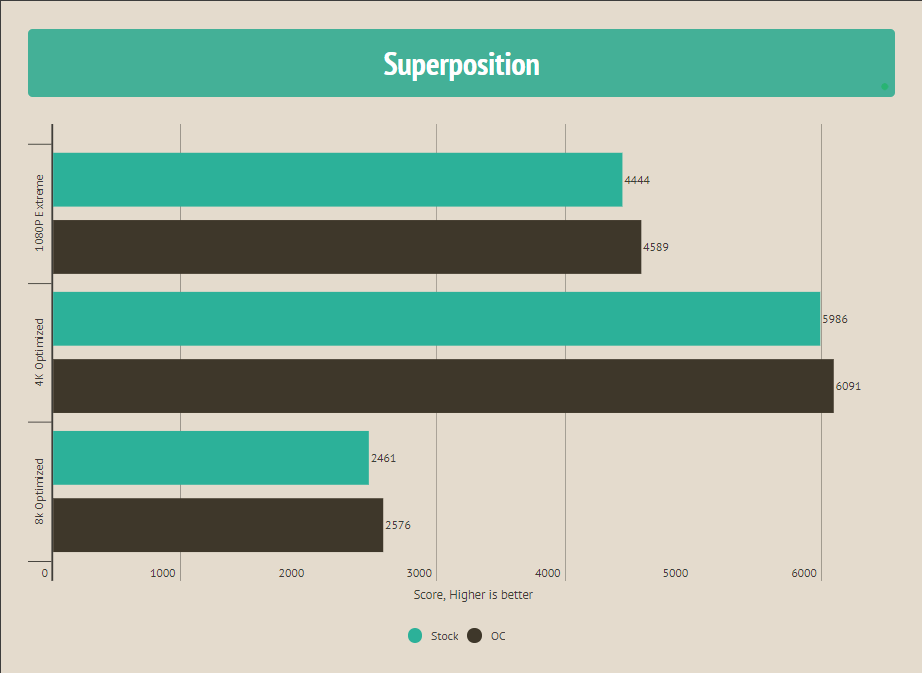
We get approximately 3.2% gain in performance.
Battlefield 1
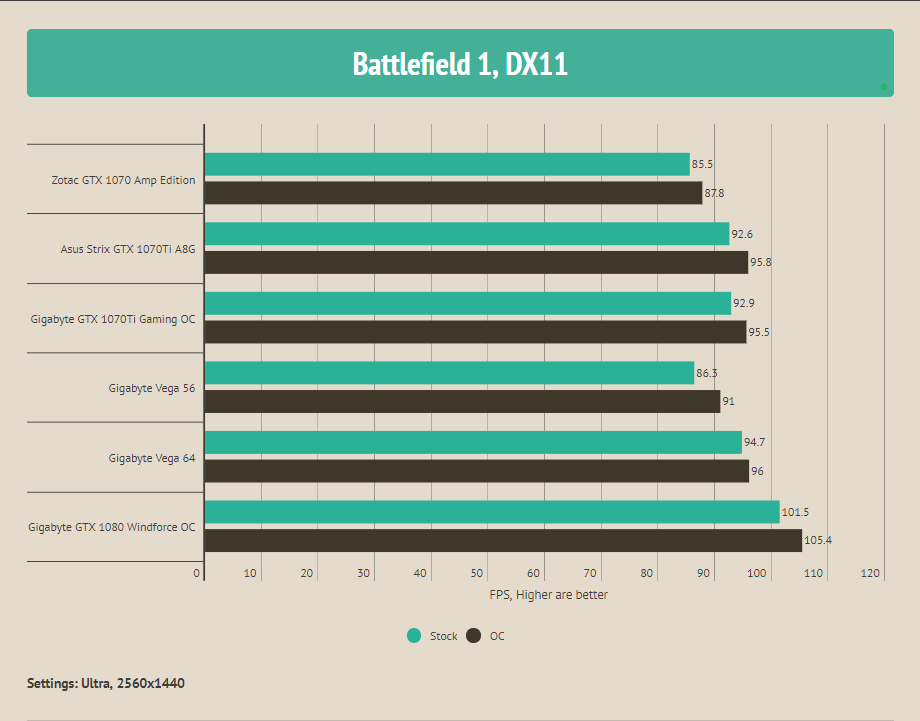 With Overclocking there was a gain of mere 1.3 FPS which is marginal.
With Overclocking there was a gain of mere 1.3 FPS which is marginal.
Acoustics:
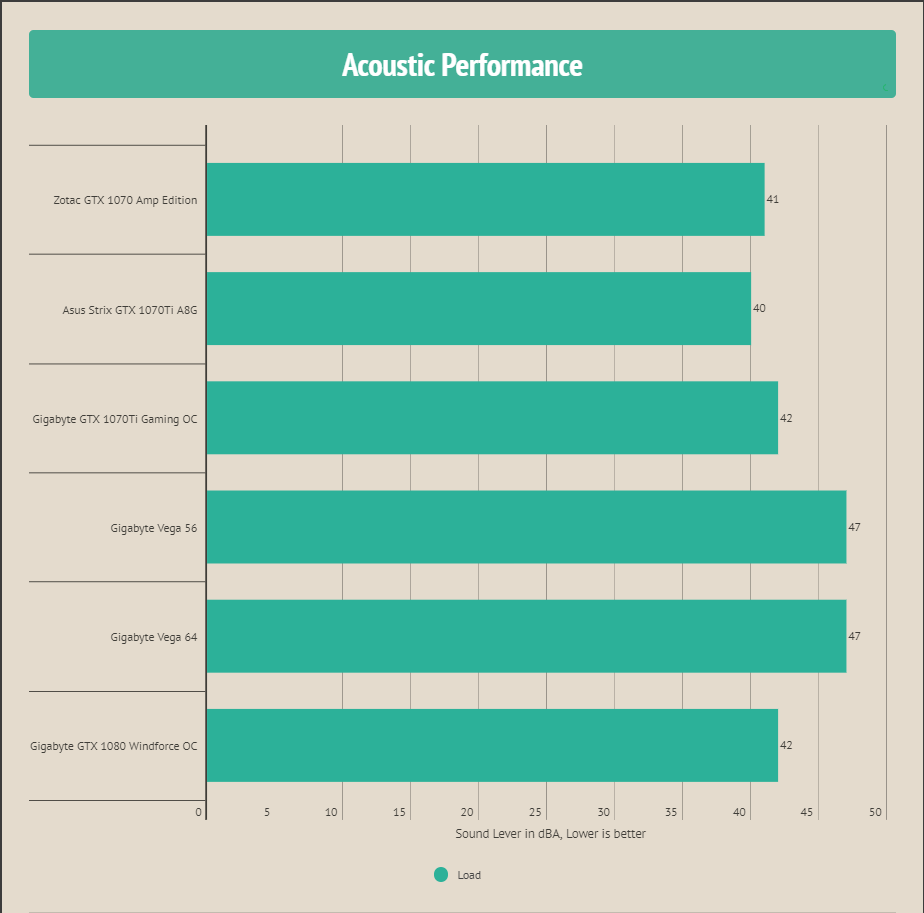 Fans were left on the default fan curve. Foneso Digital Sound Level Meter version A0 was used to test the sound level. This reference cooler will give you a good hearing on how loud it can be. 47dBA explains for that.
Fans were left on the default fan curve. Foneso Digital Sound Level Meter version A0 was used to test the sound level. This reference cooler will give you a good hearing on how loud it can be. 47dBA explains for that.
Vega 64 Thermals:
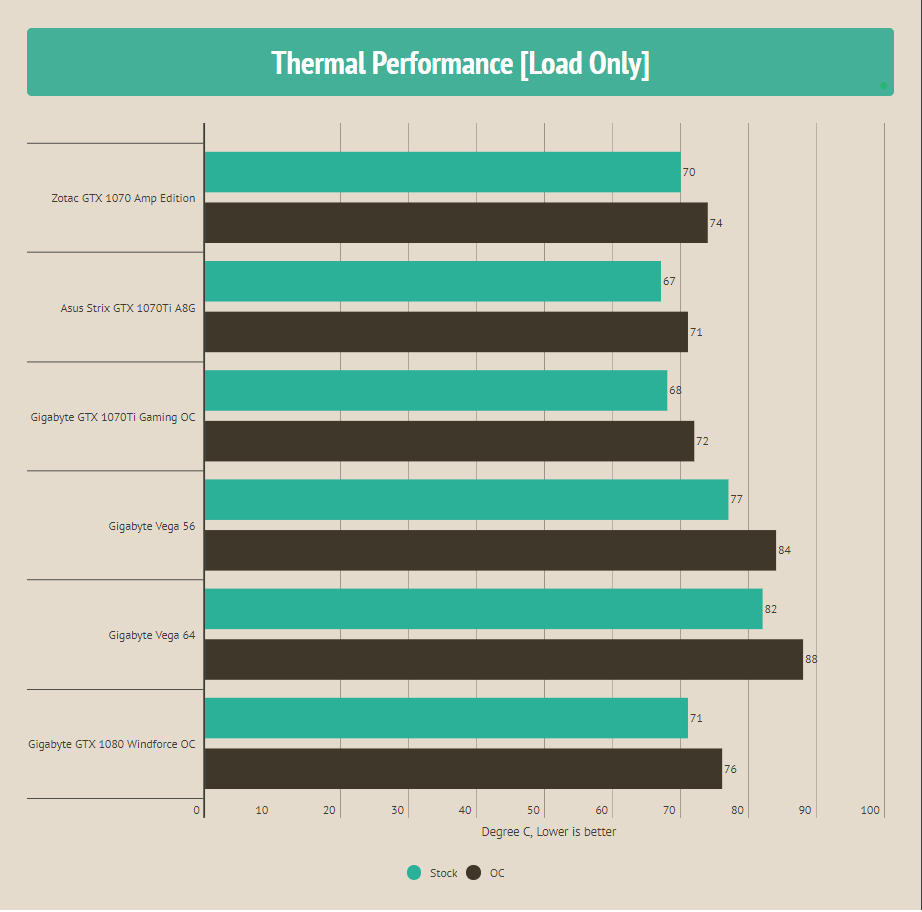 Room temp was 19C at the time of the testing. The card was tested on the open air bench setup. 82°C was hit under load on the stock clocks whereas 88°C was hit with overclocking.
Room temp was 19C at the time of the testing. The card was tested on the open air bench setup. 82°C was hit under load on the stock clocks whereas 88°C was hit with overclocking.
Power Consumption:
The Corsair AX1200i is a digital PSU with monitoring enabled on the power consumption. Corsair Link was used to check the power consumption under stock clocks and overclocked clocks. Furmark and AIDA64 were run at the same time to check the combined power consumption of the system. This represents the worst case scenario when it comes to the power consumption.
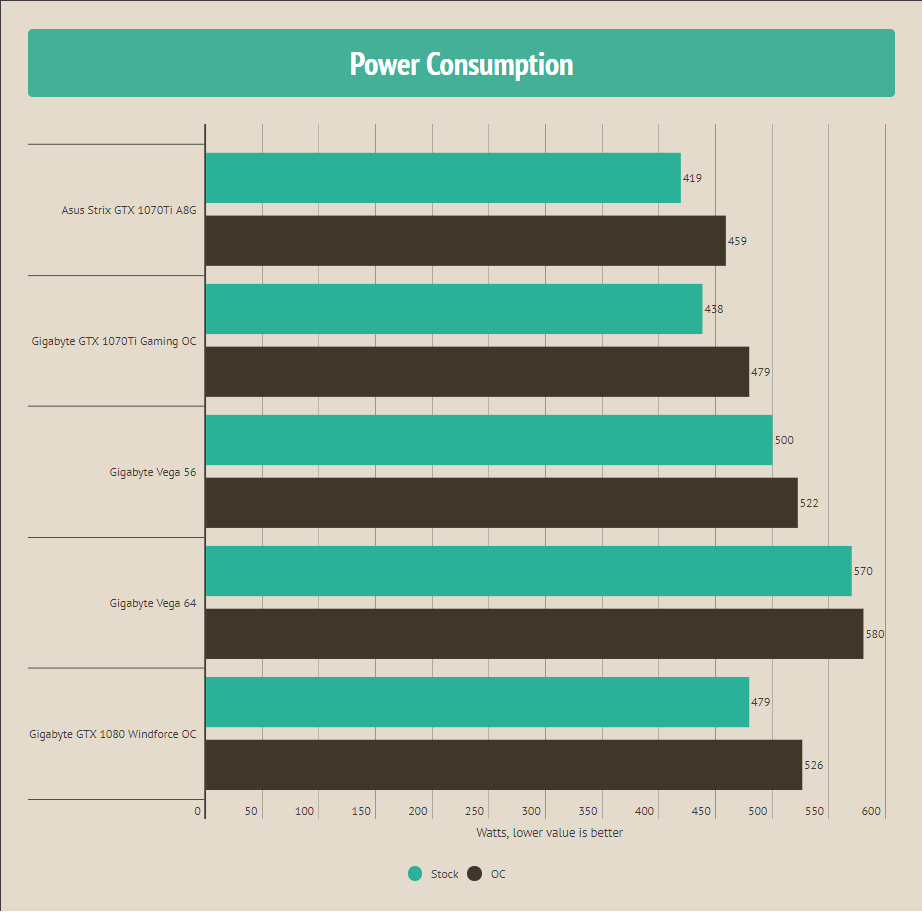 To give our readers a better understanding of how the card behaves on different profiles under the WattMan, this table will give a better factual position. Keep in mind that this is the total system’s power consumption excluding the monitor.
To give our readers a better understanding of how the card behaves on different profiles under the WattMan, this table will give a better factual position. Keep in mind that this is the total system’s power consumption excluding the monitor.
Power Saving, Balanced, Turbo
- Power Consumption (W) 494, 560, 570
- Temperature in °C 75, 80, 84
- Boost Clocks (MHz) 1395, 1484, 1564
- Battlefield 1 (FPS) 93, 95, 96.5
Conclusion:
The GIGABYTE Vega 64 Review is a part of the performance comparison study between the GTX 1070, GTX 1070Ti, Vega 56 and Vega 64 and the GTX 1080. 11 games were selected for this comparison including three DX12 and two Vulkan based games for better comparison. This is the second review of all the cards.
The Gigabyte RX Vega 64 8G is a reference design card with all the bells and the whistles of the Vega architecture. Based on the Vega 10 architecture, this card has base clock of 1247MHz with the boost clock of the 1546MHz. The boost is achieved using the XFR technology. The memory clock is rated at 1.9Gbps with total 8 GB of second generation HBM2.
Card is packed with a whopping 2048bit bus interface. The card has 3 Display ports 1.4 and a HDMI 2.0b. The supported digital max resolution is 7680×4320. The card supports up to 4 displays. The card has a dimension of 40x280x127mm (HxLxW) with ATX PCB size. It supports DX 12 and OpenGL 4.5 APIs. The recommended PSU is 750W which speaks for its higher power consumption. Card takes power using 2 8-pin power connectors.
AMD was gracious enough to provide the full aluminum and metal body for the card giving it a fully professional look. The left side has a textured surface without any LED gimmick. The top side has LEDs under the Radeon text which lights in the red color. The backside has a full metal backplate. There are 8 LEDs under the power connectors which lights up according to the load on the card. These can have either red or blue color and can be completely turned off using a DIP switch located right next to these. It is called GPU Tech.
The card has two BIOS which is definitely handy. The secondary BIOS will put the card in a bit of the power saving mode. This card comes in 3 years local warranty and is available from EaseTec and their authorized dealers.
Value:
This card is listed at PKR 81,500/- at the time of the review. This price alone makes it not a better value. Though we are seeing the settling prices in the International market but this isn’t the case in our local market.
Performance:
To be honest, I did not encounter any issue while gaming with this graphics card. It chewed and digested everything that I threw at it. 4k is still a demanding resolution to game at particularly on maxed out settings and I did not see this card to be an exception to that. But, with fewer settings adjustment one can get very good performance on 4k.
So, where does this card stand in the given pool of the cards in our performance comparative study. Vulkan is another story, as expected, The RX Vega cards perform exceptionally well in the Vulkan games. But AMD can’t rely on still immature and unstable DX12 and Vulkan alone as wwe have got fewer titles under them. DX11 is still in business and Nvidia is driving strong in that category.
Out of all the games that have been tested, the overall performance of the GIGABYTE RX Vega 64 is not even at par with more than a year old Pascal card from the Nvidia i.e Gigabyte GTX 1080 Windforce OC. There is an exception to that in the Vulkans games where the Vega 64 has outshined all the cards. This card uses more power to deliver this much level of the performance and the reference design can easily throttles as the reference cooling is not adequate.
The liquid cool version overcomes this limitation. Not only the power consumption is high but the price of the competitor card is significantly lower which is definitely not helping the case at all. Out of these two competitors, the Gigabyte GTX 1080 Windforce OC edition is a clear winner though in longer run when the price fiasco is settled here and DX12 is stabilized and matured, the Vega would turn the table around.
If you are in a market for a new card and looking for a one with better mix of the compute performance and the gaming performance and are not concerned with the pricing then Vega is a recommended card for you.
I am thankful to the EaseTec for giving me the opportunity to review the GIGABYTE RX Vega 64 8G.
This card has won our Recommended award. Keep in mind that this is strictly between the cards that we received for this comparative study.
Thank you! Please share your positive feedback. 🔋
How could we improve this post? Please Help us. 😔
[Hardware Reviewer & Editor]
Meet Nauman Siddique, a highly experienced computer science graduate with more than 15 years of knowledge in technology. Nauman is an expert in the field known for his deep understanding of computer hardware.
As a tech tester, insightful reviewer, and skilled hardware editor, Nauman carefully breaks down important parts like motherboards, graphics cards, processors, PC cases, CPU coolers, and more.
- 15+ years of PC Building Experience
- 10+ years of first-hand knowledge of technology
- 7+ years of doing in-depth testing of PC Hardware
- A motivated individual with a keen interest in tech testing from multiple angles.
- I majored in Computer Science with a Masters in Marketing
- Previously worked at eXputer, EnosTech, and Appuals.
Get In Touch: [email protected]


![5 BEST RTX 4060 Ti Graphics Cards [Budget & High-End] Best RTX 4060 Ti Graphics Cards](https://tech4gamers.com/wp-content/uploads/2023/06/Best-RTX-4060-Ti-Graphics-Cards.jpg)
![5 BEST RTX 4060 Graphics Cards [Dec 2023] Best RTX 4060 Graphics Cards](https://tech4gamers.com/wp-content/uploads/2023/07/Best-RTX-4060-Graphics-Cards-.jpg)
![BEST RX 7800 XT Graphics Cards [November 2023] Best RX 7800 XT Graphics Cards](https://tech4gamers.com/wp-content/uploads/2023/09/Best-RX-7800-XT-Graphics-Cards-218x150.jpg)
![6 BEST RTX 4080 Graphics Cards [Nov 2023] Best RTX 4080](https://tech4gamers.com/wp-content/uploads/2022/11/Best-RTX-4080-218x150.jpg)

![6 BEST RTX 3080 Graphics Cards [2023 Updated] Best RTX 3080 Graphics Cards](https://tech4gamers.com/wp-content/uploads/2022/07/Best-RTX-3080-1-218x150.jpg)
![Expert Picks: BEST RTX 4090 Graphics Cards [Nov 2023] BEST RTX 4090](https://tech4gamers.com/wp-content/uploads/2022/11/BEST-RTX-4090--218x150.jpg)
![Best GPU For i9-13900K In 2023 [High-Performance & Value] Best GPU For i9-13900K](https://tech4gamers.com/wp-content/uploads/2023/07/Best-GPU-For-i9-13900K-218x150.jpg)
![Best RTX 3060 Ti Graphics Cards In 2023 [Top Rated Picks] Best RTX 3060 Ti](https://tech4gamers.com/wp-content/uploads/2022/07/Best-RTX-3060-Ti-218x150.jpg)
![BEST RTX 3060 Graphics Cards [Expert Picks 2023] Best RTX 3060](https://tech4gamers.com/wp-content/uploads/2022/07/BEST-RTX-3060-218x150.jpg)

![BEST GPU For Core i7-14700K [Top Rated] Best GPU For i7-14700K](https://tech4gamers.com/wp-content/uploads/2023/10/Best-GPU-For-i7-14700K-218x150.jpg)
![The Best GPU For Core i5-14600K [Tested] Best GPU For i5-14600K](https://tech4gamers.com/wp-content/uploads/2023/10/Best-GPU-For-i5-14600K-218x150.jpg)